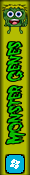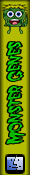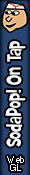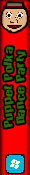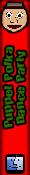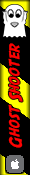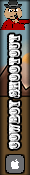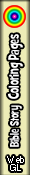Twitch Feud
About
Play "Family Feud" with the Twitch chat.
Download
Lastest Version
Old Versions (ONLINE)
- N/A
Old Versions (OFFLINE ONLY)
- N/A
Setup
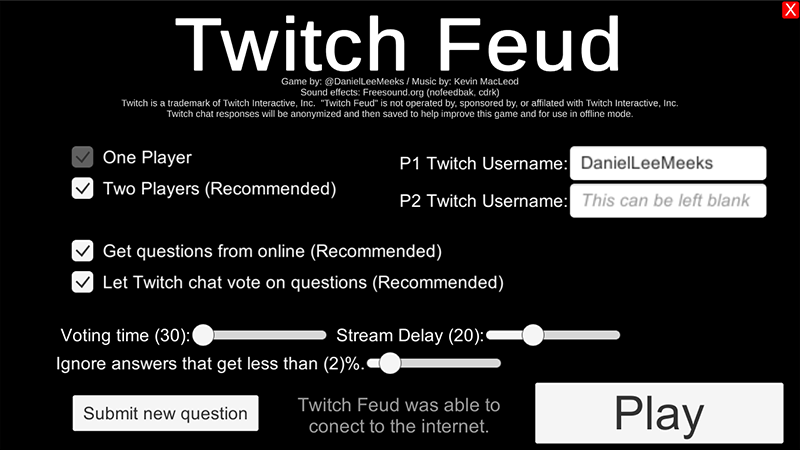
- One Player (Toggle): If checked, player one will be active in game. (This item cannot be unchecked.)
- Two Players (Toggle): If checked, player two will be active in game. If unchecked, player two's turn will be skipped.
- P1 Twitch Username (Inputbox): The Twitch username on player one. This is also the room name of the twitch chat room where the game will be taking place (the twitch user streaming the game). This twitch user will also be able to type answers into the twitch chat to control player one.
- P2 Twitch Username (Inputbox): The Twitch username on player two. This twitch user will also be able to type answers into the twitch chat to control player two. If you are playing a local game or you just wait to type player twos answers it the game for them you can leave this inputbox blank.
- Get questions from online (Toggle): If checked, survey questions will be taken from Twitch Feud's online database. If unchecked, survey questions will be taken from an offline cache of the database. If the game fails to connect to the internet it may also use the offline cache.
- Let Twitch chat vote on questions (Toggle): If checked, the twitch chat will be surveyed in between rounds and these answers will be used in the game. The answers will also be added to the online database for use in offline mode. If unchecked, the twitch chat will not be surveyed between rounds and the answers will come from the online database of other player's answers. If the game cannot connect to the internet the twitch chat will not be surveyed.
- Promote my stream on @TwitchFeud twitter (Toggle): If checked and 'Let Twitch chat vote...' is checked, @TwitchFeud will tweet your Twitch channel when you start the game. (Not pictuered)
- Voting time (Slider): How long the twitch chat has to vote on a survey question. If 'Let Twitch chat vote...' is unchecked this slider is deactivated. (Recommended 30)
- Stream Delay (Slider): How long after voting end that the game keeps taking answers because to viewers are seeing the stream later then the game. (Recommended 20, or check 'Show Video Stats' in the twitch player for your 'Latency to Broadcaster')
- Ignore answers that get less than (X)% [of votes]. (Slider): Answers that get less than this percentage of vote will not be included on the answer board. This will prevent you from having to guess answers that are obscure or one-off spelling mistakes. (Recommended 2 or higher if you have a small response number).
How to Play
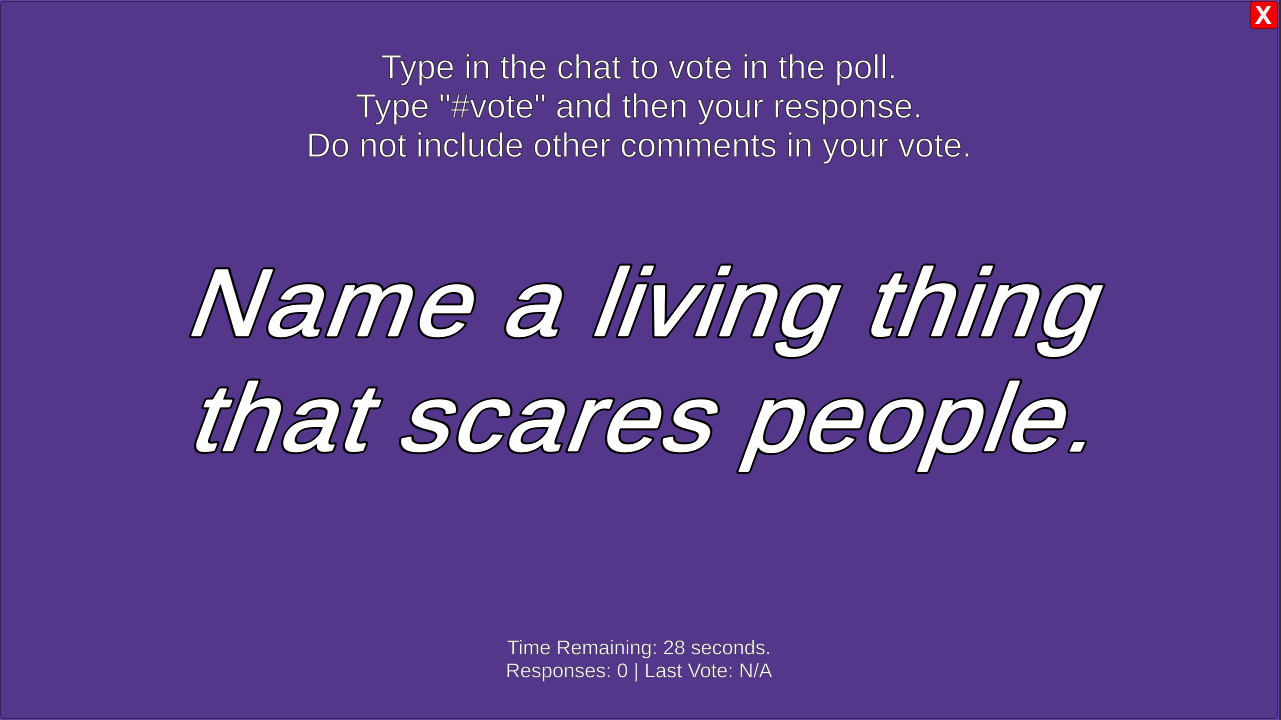
If 'Let Twitch chat vote...' is checked, the first thing that happens after you start the game is the Twitch chat will be surveyed. The survey takes place at "http://twitch.tv/[P1 Twitch Username]/chat" and is conducted by twitch user "danielleemeeksbot". "danielleemeeksbot" does not need to be a moderator in your chat unless your chat uses "/slow".
If no one responses to the poll, the timer will reset and wait for responses.
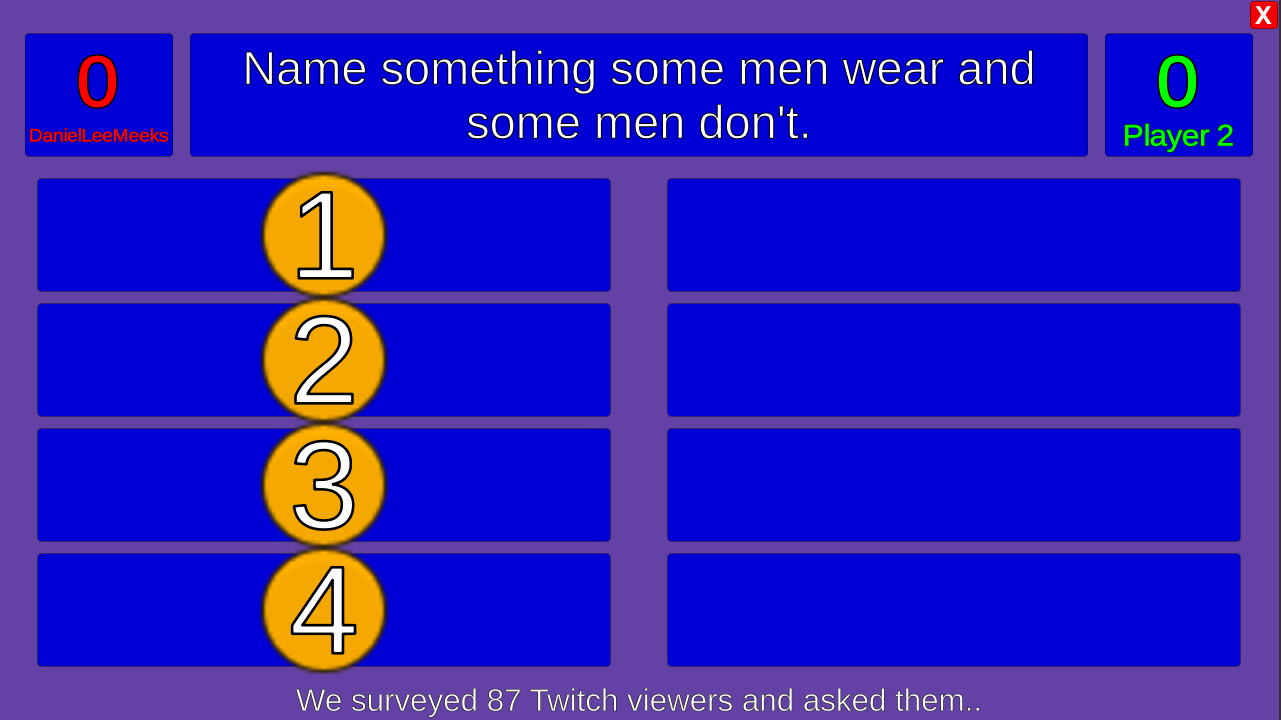
After the survey is done, the responses will be counted.
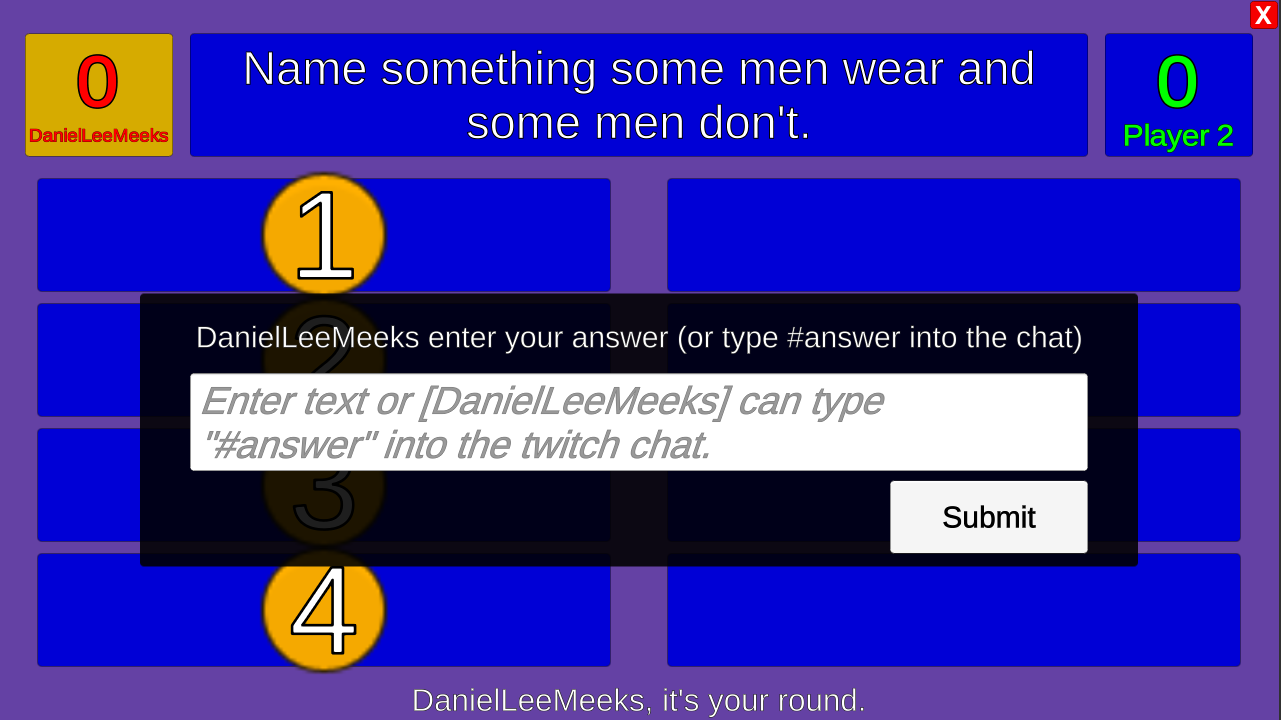
A box will pop up where you type in your guess. Answers are all uppercase with no spaces. After typing your answer, click the submit button.
If the players Twitch username was set they can type "#answer [guess]" in the Twitch chat to answer.
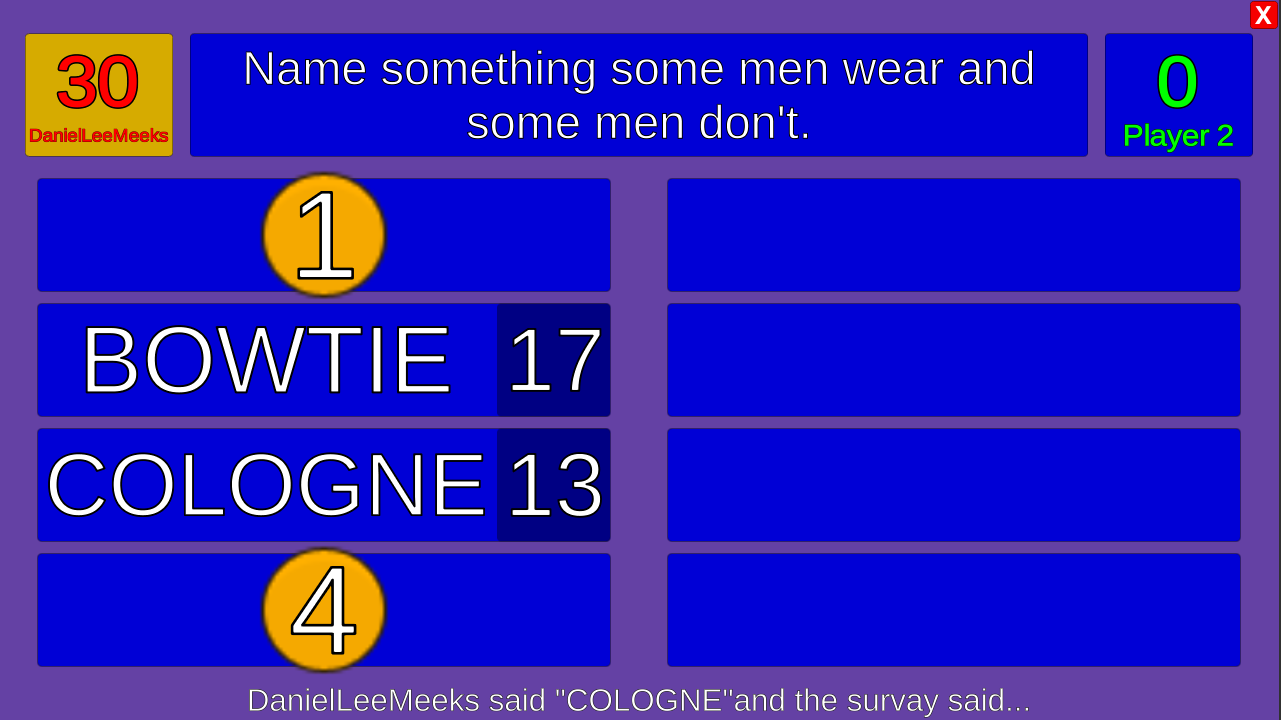
If your guess matches an answer, it will appear and you will get points for your guess.

If your guess does not match any answers you will get a strike. After three strikes the round ends and all answers will be shown. The Twitch chat is surveyed again and Player 2 gets a turn.